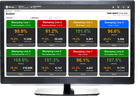87 Express Pro Overview
Overview
87 Express Pro is a Windows software application built for use with the 87 Series displays. It offers powerful functionality such as polling 87 Series displays for real-time data, sending real-time data out to Vorne M1000 displays, and even exporting the real-time data to a Microsoft Excel spreadsheet. All of these features give you a dynamic look into the operation and efficiency of whatever processes you have driving the 87 Series display. And, most importantly, it's FREE! The latest release also includes native TCP/IP communication support (for Ethernet to Serial converters).
Features
87 Express Pro is divided into three intuitive functional areas: Data Acquisition, Data Distribution, and Data Export. Each of these areas can be seen directly from the main window and each contains a simple, intuitive interface for controlling the area.
Data Acquisition
The data acquisition area is used to interact with your Vorne 87 Series displays themselves. You can use this area to poll your displays in real-time to get the values of variables maintained by the display. It is also possible to read and write configuration parameters on displays, allowing you to affect how the displays operate while they are running. This area consists of two simple tabs of information, an 'All Displays' view and an 'Individual Display' view.
The All Displays tab contains a table with all of the displays defined by the user. Each column in the table either holds display specific data or provides the ability to perform a specific function. These functions include exporting a display's data to an Excel spreadsheet and resetting the display (i.e. at the end of a work shift).
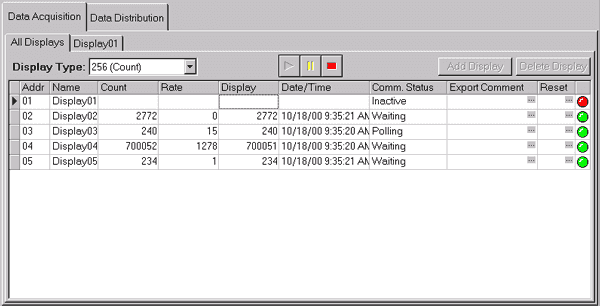
The Individual Display tab contains information specific to one display. Reading and writing of configuration parameters is done from within this tab. Only the parameters that apply to your display will be enabled here. This tab also allows you to change generic information about the display such as its name and address.
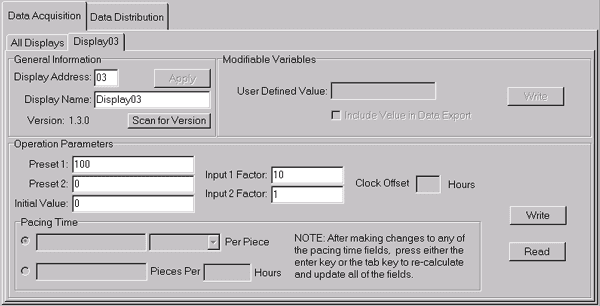
Data Distribution
The Data Distribution area allows you to embed the real-time data being polled from the 87 Series displays within messages that can in turn be sent out to Vorne M1000 displays. This allows you to give instant feedback regarding the status of your processes to anyone concerned. Each M1000 display that you define will have its own list of messages created by you. These messages are simply sent out to the display in a round-robin fashion.
The All Displays tab contains a table with all of the M1000 displays defined by you. Each column in the table gives feedback about which message is being sent to the display and whether or not communication is successful.
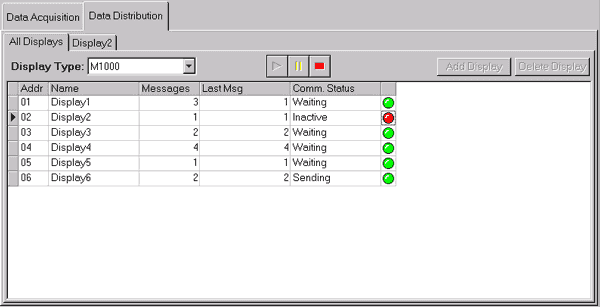
The Individual Display tab contains information specific to one display. From here you can define one or more messages to be sent out to the given M1000. These messages contain 2 lines of 20 characters which can be further subdivided into sections. Each section can hold plain text or the value of a variable from one of the 87 Series displays. This tab also allows you to change generic information about the display such as its name and address.
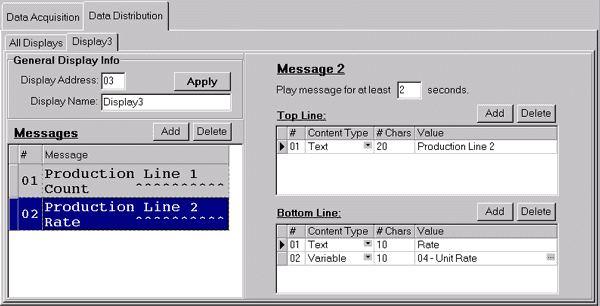
Data Export
The Data Export area gives you the ability to export the polled real-time data to a Microsoft Excel spreadsheet (Excel 97 or later required). You name the spreadsheet file yourself and you control when data is exported into it. Each 87 series display that you have defined will appear on its own worksheet within the spreadsheet. There will be a row of data for each time you choose to export the given display, and, you can even enter a descriptive comment with the export. Data can be exported manually, automatically at a defined interval, or automatically when a display is reset.

Here is a list of some of the other features offered by 87 Express Pro.
- Real-time update of the progress of the utility as it reads data and sends out messages.
- Ability to manually reset one display or all displays from within the utility.
- You define the communication ports used, so unorthodox configurations are handled.
- A transaction log and error log are available to help find errors should they occur.
- Works with all of the major releases of 87 Series Display firmware.
Specifications
87 Express Pro for Windows® is a 32-bit utility designed to run on Microsoft® Windows® 95/98/NT/ME/2000/XP. It has been designed to follow Microsoft standards as closely as possible. If you are familiar with other Microsoft Windows programs you should see many similarities and common features. If not, the general flow of using the utility along with the extensive help system should have you up and running in no time.
This utility should run correctly under any Windows display configuration at a screen resolution of no less than 800×600. Vorne recommends the following settings for best viewing of this utility.
- A Pentium class process at 200MHz or better with 64Meg of Ram or more.
- A screen resolution of 1024×768.
- At least 32,768 possible colors.